In the modern era, garage door remotes have become an indispensable convenience for homeowners. These handy devices allow you to effortlessly open and close your garage door with a simple click, eliminating the need to physically engage with the door.
However, like any electronic device, garage door remotes can encounter issues that may require resetting. Knowing how to reset your garage door remote can save you time and frustration, whether it’s due to interference, battery depletion, or programming conflicts.

Reasons Why You May Need To Reset Your Garage Door Remote
There are several scenarios where resetting your garage door remote may become necessary:
Battery replacement
When the batteries in your remote are running low, it may cause intermittent or unreliable operation. Resetting the remote after replacing the batteries can help re-establish a solid connection with your garage door opener.
Signal interference
Radio frequency interference from nearby devices or sources can disrupt the communication between your remote and the garage door opener. Resetting the remote can help overcome this interference and restore proper functionality.
Programming conflicts
If you recently purchased a new garage door opener or have multiple remotes programmed, conflicts may cause the remote to malfunction. Resetting the remote can clear any existing programming and allow you to start fresh.
Security concerns
In some cases, you may want to reset your garage door remote for security reasons, such as when you’ve lost a remote or suspect unauthorized access. Resetting the remote and reprogramming, it can help maintain the security of your garage.
Step-By-Step Guide On Resetting Your Garage Door Remote
Resetting your garage door remote is a straightforward process, but the specific steps may vary depending on the brand and model of your remote and garage door opener. Here’s a general step-by-step guide to help you through the process:
Locate the reset button
Most garage door remotes have a small reset button or hole on the back or side. Consult your owner’s manual or manufacturer’s website for your remote’s exact location and instructions.
Press and hold the reset button
Using a paperclip or a small tool, press and hold the reset button for several seconds. Some remotes may require holding the button for up to 30 seconds or until a light on the remote flashes or turns off.
Release the reset button
Once the reset process is complete, release the reset button. Your remote should now be reset to its factory default settings.
Reprogram the remote
After resetting the remote, reprogram it to work with your garage door opener. Refer to your garage door opener’s manual for specific programming instructions, as the process can vary between different brands and models.
Test the reset remote
Once you’ve completed the programming process, test the reset remotely by pressing the button to ensure it’s functioning properly and opening or closing your garage door as expected.
Troubleshooting Common Issues With Garage Door Remotes
Even after following the reset and programming steps, you may encounter some common issues with your garage door remote. Here are a few troubleshooting tips:
- Check the batteries: Ensure you’ve installed fresh batteries in the remote. Low battery power can cause intermittent or unreliable operation.
- Ensure proper programming: Double-check that you’ve followed the programming instructions correctly. Improper programming can prevent the remote from communicating with the garage door opener.
- Check for interference: If you’re experiencing signal interference, try moving closer to the garage door opener or eliminating potential sources of interference, such as nearby electronic devices or wireless networks.
- Replace the remote: In some cases, if the reset and programming steps fail, it may be necessary to replace the remote entirely, especially if it’s an older model or has sustained physical damage.
Tips And Tricks For Maintaining Your Garage Door Remote
To ensure your garage door remote continues to function reliably, consider these additional tips and tricks:
- Keep the remote clean: Dirt, dust, and debris can accumulate on the remote’s buttons or sensors, potentially interfering with its operation. Gently clean the remote with a soft, dry cloth periodically.
- Avoid exposing the remote to extreme temperatures: Extreme heat or cold can potentially damage the internal components of the remote, leading to malfunctions. Store the remote in a temperate environment when not in use.
- Replace batteries regularly: Even if the remote seems to be working fine, replacing the batteries periodically is a good practice to prevent unexpected failures and avoid the need for garage door repair.
- Consider a backup remote: Having a spare or backup remote can be a lifesaver in case your primary remote is lost, damaged, or malfunctioning.
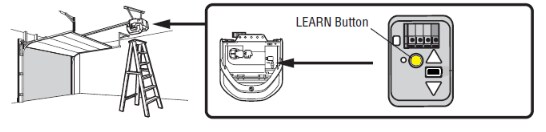
Benefits Of Using A Programmable Garage Door Remote
While basic garage door remotes offer convenience, programmable remotes take it a step further by providing additional features and benefits:
Multi-door compatibility
Programmable remotes can often be programmed to operate multiple garage doors, making them ideal for households with more than one garage or individuals needing to access different locations.
Enhanced security
Many programmable remotes offer rolling code technology, which changes the access code with each use, providing an extra layer of security against potential code-grabbing attempts.
Customizable settings
Programmable remotes may allow you to customize settings such as the opening/closing speed light duration or even enable additional features like automatic closing after a set time.
Convenience features
Some programmable remotes offer convenient features like keyless entry, vacation mode settings, or the ability to control other smart home devices.
Methods For Opening Your Garage Door Without A Remote
In situations where your garage door remote is lost, damaged, or malfunctioning, there are alternative methods to open and close your garage door:
Manual release cord
Most garage door openers have a manual release cord that disengages the door from the opener mechanism, allowing you to manually open or close the door. However, this method requires physical effort and should be used with caution.
Wall-mounted control panel
Many garage door openers come equipped with a wall-mounted control panel, typically located near the garage door. This panel can open and close the door, providing a convenient alternative to the remote.
Keypad entry system
Some garage door openers feature a keypad entry system that allows you to enter a code to open or close the door. This can be a helpful backup option if you’ve misplaced your remote or need to grant temporary access to others.
Smart home integration
If your garage door opener is compatible with smart home systems, you can control it using a smartphone app, voice commands, or other connected devices.
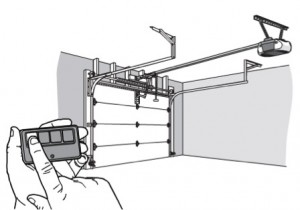
FAQs About Garage Door Remotes
Here are some frequently asked questions about garage door remotes:
How long do garage door remote batteries typically last?
The lifespan of garage door remote batteries can vary depending on usage frequency, brand, and battery type. On average, most remotes can last between 1-2 years with regular use before requiring battery replacement.
Can I program multiple remotes to work with my garage door opener?
Yes, most garage door openers allow for programming multiple remotes. This can be useful for households with multiple vehicles or for providing access to others, such as family members or service providers.
Is it possible to extend the range of my garage door remote?
While the range of garage door remotes is generally limited, there are a few ways to extend it, such as installing a signal booster or using a remote with a stronger transmitter. However, consulting with a professional or the manufacturer is important to ensure compatibility and safety.
How secure are garage door remotes?
Modern garage door remotes employ various security measures, such as rolling code technology or encryption, to prevent unauthorized access. However, it’s still important to keep your remote secure and consider resetting or reprogramming it if you suspect any potential security breaches.
Can I use a universal remote for my garage door opener?
While universal remotes are available, it’s generally recommended to use the remote specifically designed for your garage door opener brand and model. Universal remotes may not provide the same level of functionality or security as the manufacturer’s original remote.
Conclusion
Resetting your garage door remote is a straightforward process that can help resolve various issues and ensure the smooth operation of your garage door system. By following the step-by-step guide provided, you can easily reset your remote and reprogram it to work seamlessly with your garage door opener.
Remember, regular maintenance and troubleshooting can go a long way in preventing problems and prolonging the lifespan of your garage door remote. If you encounter persistent issues or need professional assistance, don’t hesitate to reach out to a reputable garage door service provider like Lopez Garage Door.
At Lopez Garage Door, we understand the importance of a reliable and secure garage door system. Our team of experienced professionals is dedicated to providing top-notch service and support, ensuring that your new garage door and remote operate seamlessly for years to come.
If you’re in need of garage door remote assistance, replacement, or any other related services, contact Lopez Garage Door today. Our knowledgeable technicians are ready to help you with all your garage door needs, from resetting your remote to installing a brand-new system.

